In this case, your user details have been incorrectly entered. Try re-entering all details under “Account Information”.
Solution: Run Mikogo so the interface panel appears on your desktop. Click on the Account Information symbol so the respective drawer opens below containing three fields for you to enter your username, password and name. Now delete the data in the username and password fields. Re-enter you username (which is your email address), password, and name, and then click on OK. It’s important to click OK to ensure your details are saved.
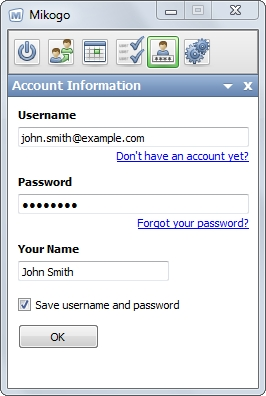
Then return to the Start Session drawer and click the “Start Session” button – the Participant List will appear containing your current 9-digit session ID.
Be careful if you just copy and paste your password from the email you received, as you may accidentally copy spaces on either side of the password.
If you still encounter difficulties starting a session please reset your password.

0 Comments