Occasionally we will make updates to Mikogo which we then inform you of by displaying a notification window the next time you start the Mikogo software:
- There is a new version available! It contains important new features that require an update. Mikogo will quit if you cancel the update.
- There is a new version available! Would you like to upgrade now?
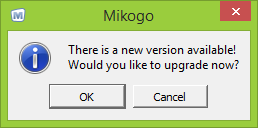
If you see one of the above notifications, click OK to download the new and improved version of Mikogo.
What changes have been made in the update?
In most of the Mikogo updates, we will release new features along with any important bug fixes. By updating, you will receive the latest software improvements.
If you wish to first read the details on what changes are included, you can do so by visiting one of our update pages:
From these pages, you can then download the new software and run the file to update to the latest version of Mikogo.
You can also download the latest version from our download page.

0 Comments