Log in to MyAccount at https://myaccount.mikogo.com/en/login.php with your username and password.
Afterwards click on Contact Information and click on the “Change” button once you are done with the editing.
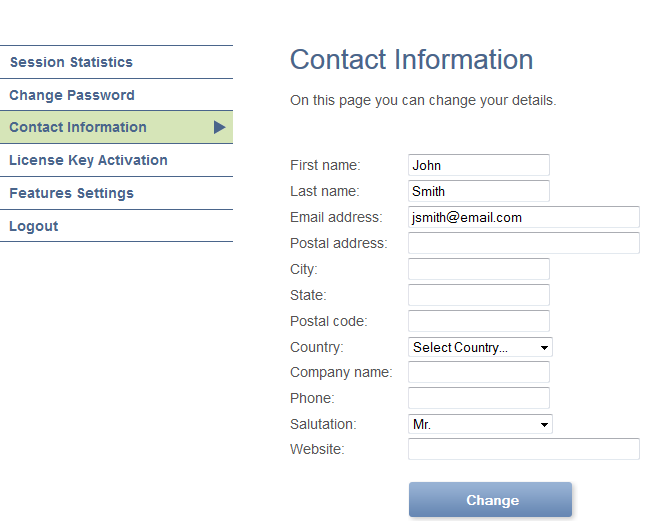
If you want to change your billing information, please contact us at billing@mikogo.com.

0 Comments